Coding and Google
Information Seeking in Coding
By Meg McMahon

Unlike most of my peers, I am not a journalism student, I am an information science graduate student at the School of Information and Library Science. Needless to say, my area of expertise is a little different any many of my classmates, instead of carefully crafting a story, making beautiful videos, or creating impactful data visualizations, I usually focus on how people look for, take in, and perceive the information they encounter in their everyday life and how it affects their behaviors in the future. By collecting that data, I am better able to understand how to create content, visualizations, and user interfaces that help people understand information better and easier. The journalism field is very similar to the information science field in the sense that we both care about the curation of information for the masses.
I prefaced my blog post with the above paragraph because I wanted to give a little context about information science before I go into writing about how myself and my classmates search for information to inform the choices we make while we are coding the Barriers website. Information seeking, “is the process or activity of attempting to obtain information in both human and technological contexts.” Information seeking is something that every cognizant person does when trying to understand and comprehend the world around themselves when they have an information need. An information need can be something as simple as researching hotels for a trip, to something as complex as talking to our friends to understand what a meme actually means. When studying the information seeking behaviors of individuals information scientists attempt to understand the individuals’ strategies for looking for information and the motivations behind those strategies.
There are many theories on how information seeking behavior actually works, but for the context of this blog post I will be choosing Carol Kuhltahu’s school of thought, first that information seeking is dynamic and non-linear. This basically means, that the search process is always changing and evolving based around your present understanding of your own information need and your understanding of that information need. For example, you might have to go back to a resource that you previously thought was not useful, but then after learning more, you find out that the resource you originally passed by was something that could help you solve your information need. Furthermore, Kuhltahu asserts that people, when searching for information are influenced by thoughts, feelings, and actions. Using the example of searching for a hotel for travel, maybe you have feelings surrounding what you want for all parts of the hotel room and thoughts. You want to make sure there is a balcony because you really like to enjoy the mornings in open air or maybe you want there to be a place you can wash your clothes because you have been traveling for a long while. These thoughts and feelings shape how you search for information and what kinds of information you prioritize when searching.
In the context of our class, our information need is simple: Understand certain semantics of the coding languages are difficult to understand. Our searching motivation driving our information need is also simple, we want to do a good job. That being said, the actual searching process is not simple at all. When searching for how other developers had solved similar problems we are facing we often find half answers, or answers that while worked at one point, do not work anymore because of technological reasons.
To showcase how non-linear and sometimes confusing it is to search for code, I am going to share with you a search experience I had while trying to understand how to use shortcodes to create a photo gallery for our website. Shortcodes is a capability that Hugo.io has within its framework that allows developers to code certain parts of the website separately from the main content pages and then insert it into those main content pages where they would like that feature to live. We plan to use shortcodes mostly for our interactive story items like a slider or a map. For this search session, I was focusing on how could we use shortcodes to access a folder of images and captions within the content structure and loop through them to create a photo gallery.
I first started by just searching, “shortcodes hugo.io” within google to see what type of support already existed on the topic. It turns out not a whole lot of support is offered by the hugo.io framework itself. The hugo.io support pages assume I had a grasp on the GO language which I did not at the time fully understand and if I am bring really honest, I only modestly understand at this point in my developer journey on this project. So, then I decided to see what the website stack overflow had to say on the matter.
StackOverflow is one of the greatest open sourced developer repositories that exists on the Internet. It is a website where anyone who is having a problem any coding language can go and ask questions to other developers. In my case I searched for, “hugo.io shortcodes.” There was not much that came up from that search. At this point I was feeling pretty defeated even after only two searches because usually something comes up and I usually start to understand at least a little bit of what I am reading right away. In the case of this need, I was not.
Then I went back to google to search again searching “shortcode hugo.io beginner.” I was then brought to a page once again through hugo.io itself. This time though, I was directed to a page about Functions. After looking over the webpage, I realize this was exactly what I was looking for, the webpage talked about the syntax of the GO language in relation to using it with hugo to create loops to display content. This webpage filled the information gap I had from the first webpage I was looking at, where I couldn’t understand the GO language itself. It turns out this context was exactly what I needed to create a photo gallery for our website. I needed to be able to loop through a folder of images and have Hugo create html code based on the loop I set up.
From my short example, it is easy to see how search in non-linear and dynamic. The first link I visited did not fit my information need at my present understanding of it, so I chose a different strategy, which was looking through StackOverflow. In the end that was not fruitful for me, so I chose to change my search terms. And that change allowed me to find information that informed the previous information I was looking at, which in turn answered my information need of understanding how to create a photo gallery within hugo.io. Furthermore, during this whole process I was aware that I was anxious about finding the correct information that could help me actually understand the problem I was facing. This anxiousness led me often to try a different strategy whether that was a new website or a new search term, because I knew I needed to figure out the solution to my problem.
ABOUT THE AUTHOR

Meg McMahon
I’m an Information Science student at Chapel Hill focusing on Human-Computer Interaction. Lizzo once offered me cookies while I was shooting her show.
megmcmahon.info/